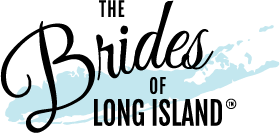The ring is on your finger, the party has been thrown, and now you want your new last name! Here’s how to change your last name on Long Island.
Beautiful BOLI, you just got married! Once you’re down from the high of a perfect day (and back from that epic honeymoon), if you’ve decided to change your last name, you’ll want to get the process started.
We get it – it’s a very daunting prospect. Where should you start? How do you keep track of all the things you’ll need to update? It’s so intimidating that many brides put off legally changing their name, and some who were married years ago still haven’t gotten the ball rolling ::author of this article raises her hand::.
But don’t worry. Whether you got married three weeks ago or three years ago, we’re here to help you break down the process. Here is how to change your last name on Long Island:
Step 1: Print and fill out this application with the Social Security Administration
Here’s the link for that application. You’re filling this out to change information (your last name) on your Social Security number record.
Step 2: Locate the Social Security office closest to you
You can look that up here.
Step 3.1: If you were married within the past two years, and your marriage certificate has both your name and date of birth, you can either
- Mail your completed application and original marriage certificate to the Social Security office closest to you or
- Bring in your documents on your closest Social Security offices designated drop-off day
This is different for each office, and many offices still have altered hours or closures due to COVID. So be sure to contact your closest office for details.
Step 3.2: If you were married over two years ago, you can either
- Mail your completed application, original marriage certificate, and birth certificate to the Social Security office closest to you or
- Bring in your documents on your closest Social Security office’s designated drop-off day
This is different for each office, and many offices still have altered hours or closures due to COVID. So be sure to contact your closest office for details.
Step 4: The office will return your marriage certificate once it has been received and reviewed, and you can expect to get your new social security card within 30 days.
Don’t bug the mail person too much 😉
Once you’ve got your new Social Security card, it will be time to visit the DMV!
Step 5.1: If you have a Standard ID, fill out this application and mail it to the address listed on page 2.
You’ll need to include a copy of your current license, a copy of your new social security card, a copy of your marriage certificate, and a check or money order. Here’s the link for that application.
Step 5.2: If you have a Real ID or an enhanced driver’s license, you must make an appointment to go to the DMV in person with this application.
You’ll need to bring your current license, proof of birth date, and an original or certified copy of your marriage certificate. Here’s a link to the application you’ll need.
Step 6: Once you’ve got your updated license, begin changing your information with the following places:
- Banks accounts and investments accounts (contact your financial institution)
- Credit card accounts (contact your credit card company)
- Professional organizations (like the Bar or other licensing boards)
- Your Passport (here’s info on how to do that)
- Any TSA Pre-Check/Global Entry accounts (here’s how to do that for Pre-Check. Here’s how to do that for Global Entry.)
- COVID Vaccination Card (this one is still a little tricky, but you can start by contacting your local health department or the site at which you received your vaccines)
- Utilities accounts (gas, electric, cable, internet, etc. Contact each company for their protocols)
- Cell phone carrier (contact your service provider)
- Any outstanding loans (contact the bank or lessor)
- Your car title or car lease
- Insurances: Car, Health, Life, Business, Home Owners, etc. (contact each provider for procedures)
- Your doctors (contact each office after you’ve updated your health insurance)
- Your mortgage or apartment lease (contact your broker or landlord)
- Your deed (if you own a home)
- Your employer (for your W2 and Employee ID)
- Your school (for records and School ID)
- Legal documents like Wills (contact your lawyer or legal representative)
- the Post Office (here’s how to do that)
- Voter registration (here’s how to do that)
- Banking and financial apps like PayPal, Venmo, CashApp, etc
- Veterinarian or MicroChip info (contact your vet’s office)
- Subscription services (magazines, apps, etc)
- Discount and loyalty programs (like Costco, Stop and Shop card, Airline miles, etc)
- Library cards
- Any professional organizations you belong to (like Alumni Associations, clubs, etc)
- Any other memberships (like Gym memberships, spa memberships, etc)
- Social networking sites (like Instagram, Facebook, Twitter, etc)